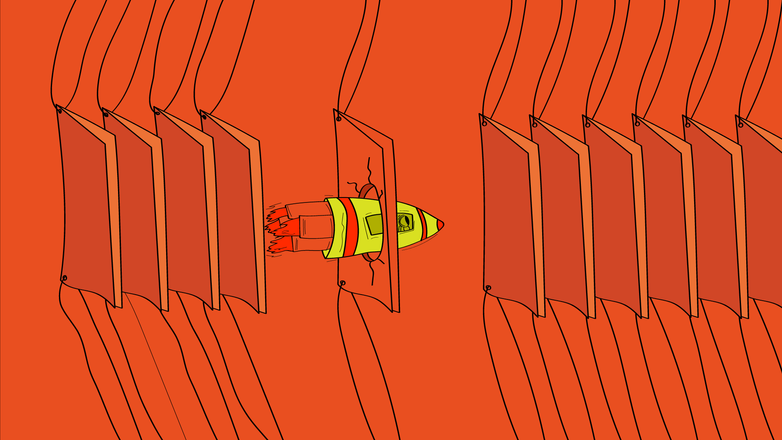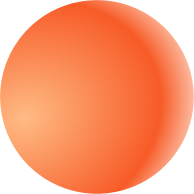Manual operations can eat up almost 4 days (or 72%) of a salesperson’s week. In fact, they have only 1–1.5 days left to actually sell, which makes up to 6 days monthly. The same study found that prospecting itself takes only 3.5 hours (or 8.7%) of their weekly routine.
Given that a median sales rep salary in the USA is around $93,000 per year, companies pay around $5,500 monthly for menial tasks. An unreasonable investment, isn’t it?
And no, you can’t eliminate all of those manual or administrative operations completely. But you can optimize your costs and your salespeople’s routine by equipping them with a suitable tool kit.
To help you streamline your sales process, we compiled a list of top-notch B2B prospecting tools along with recommendations from the Belkins team. For your convenience, we grouped them into 4 major categories:
- Best sales intelligence solutions for lead research and data capturing
- Best software for qualifying prospects
- Best tools for cold outreach and appointment scheduling
- Best platforms for prospect management and nurturing
But before jumping to the solutions we picked for you, check out the criteria they should meet so that you know what to look for in the future.
How do you identify the best B2B prospecting tools?
During the past 5 years of generating leads for ourselves and our clients, we at Belkins tried a lot of solutions to optimize each stage of the process. Here are 7 basic characteristics that B2B sales prospecting tools should have based on our experience.
- Precise and up-to-date data. This aspect is key as people switch roles and companies or change their last names, phone numbers, or emails. The tools you use for prospect research should provide you with accurate information, otherwise, you’ll waste your time on irrelevant contacts.
- Seamless scalability. Software should easily scale with your company’s growth. We always check whether the tool only focuses on small teams or offers different licenses and packages, including those for SMBs and enterprises.
- Platform-agnostic technology and multiple integrations. The software of your choice should run equally well on different operating systems and devices. Also, your set of tools might expand over time, making it harder to align information from different sources. To avoid that, check the supported integrations and platforms from the get-go.
- Advanced analytics. You will likely want to analyze the efficiency of your activities, campaigns, and team. To monitor performance, you should be able to build any dashboard or report, which is especially important for CRM systems.
- Short learning curve. Innovation often evokes resistance, so people need some time to get used to a new tool. Here’s why getting acquainted with the new software shouldn’t be rocket science: The faster your team can learn how to use the solution, the faster you’ll see the results.
- Automation scenarios (critical for CRM systems). This point is crucial for qualification, outreach, and prospect management. If you can’t trigger some actions like automated email sending from your CRM or deal prioritization based on the score earned, then you should look up another solution.
- High-level security. As far as all sales tools deal with personal information, they should have additional layers of protection. Options could include on-premises rollout, regular security audits, GDPR compliance (if you serve EU customers), etc.
Depending on your project and needs, you can add your options to the list.
Next, let’s check out the best B2B sales prospecting tools that already match the criteria above.
Best sales intelligence solutions for lead research and data capturing
To get the most out of your outreach campaign, you’d better build a lead list from scratch and find as many details about your prospects as possible. Let’s review different solutions that can streamline your lead search and validation.
Lead capturing platforms
We’ve already covered some lead generation software that helps to gather comprehensive contact information, but here are a few more to add to the list.
| |
Sales Navigator
|
Apollo
|
SalesIntel
|
ZoomInfo SalesOS
|
|
Pricing per month
|
◾ From $79.99/user
|
◾ From $49/user
|
◾ From $69/user
|
◾ From $74/user
|
|
Free trial
|
✅
|
✅
|
✅
|
✅
|
|
Best for
|
◾ SMBs
|
◾ Medium-sized companies
◾ Enterprises
|
◾ Medium-sized companies
◾ Enterprises
|
◾ Medium-sized companies
◾ Enterprises
|
|
Top features
|
◾ Lead recommendations
◾ Extended search
◾ InMail messages
|
◾ Advanced search filters
◾ Email outreach
◾ Lead scoring
◾ CRM integration
◾ Workflow automation
|
◾ Real-time data updates
◾ Contact enrichment
◾ Buyer intent info
◾ CRM integration
◾ Account and lead targeting
|
◾ Company and contact data
◾ Account prioritization
◾ Buyer intent info
◾ CRM integration
◾ Engagement insights
|
|
Database size
|
◾ 922 million profiles
|
◾ Over 260 million contacts
|
◾ Over 90 million contacts
|
◾ Over 235 million profiles
|
|
Pros
|
◾ Direct access to the largest database of LinkedIn contacts
|
◾ Complete data
◾ Alerts about a job change
|
◾ Accurate data
◾ Information about buyer intent
◾ Customizable reports
|
◾ Vast database
◾ Seamless export to CRM
◾ Advanced targeting
◾ Predictive analytics
|
|
Cons
|
◾ A limited number of InMails
◾ May be expensive for small businesses
|
◾ A steeper learning curve
◾ Not all features are intuitive
|
◾ Not as well integrated with other CRM systems as some competitors
|
◾ Pricey
◾ Some information may be outdated
◾ May require additional training for some features
|
|
Rating
(as of Aug. 2023)
|
◾ G2: 4.3/5
◾ Capterra: 4.5/5
|
◾ G2: 4.8/5
◾ Capterra: 4.6/5
|
◾ G2: 4.4/5
◾ Capterra: 4.3/5
|
◾ G2: 4.4/5
◾ Capterra: 4.2/5
|
💡 Belkins recommends: Though each tool is beneficial for different purposes and companies, our votes go to Apollo and LinkedIn Sales Navigator. Here’s why we love them:
- Apollo has highly accurate contact data while being affordable and stuffed with useful features, such as lead validation and enrichment.
- LinkedIn Sales Navigator gives you access to the largest professional network and an opportunity to message potential clients directly, which is great for LinkedIn outreach campaigns.
Web scraping tools
Another set of tools aims to find and retrieve necessary information about your leads automatically. Some of these tools even support interactions via social media.
| |
PhantomBuster
|
Octoparse
|
ScraperAPI
|
|
Pricing
|
◾ From $56/month
|
◾ From $75/month
|
◾ From $49/month
|
|
Free trial
|
✅
|
✅
|
✅
|
|
Best for
|
◾ SMBs
|
◾ SMBs
◾ Enterprises
|
◾ Medium-sized companies
◾ Enterprises
|
|
Top features
|
◾ Contact, file, and image extraction
◾ Flows — automated scraping workflows
◾ LinkedIn messaging capability
|
◾ Contact, file, and image extraction
◾ Task scheduling
◾ CAPTCHA bypassing
◾ IP rotation
|
◾ Advanced proxy management
◾ CAPTCHA and bot detection and handling
◾ IP rotation
|
|
Pros
|
◾ Easy to use for non-tech specialists
◾ Multiple integrations
|
◾ No-code solution, powered by AI
◾ Supports lots of formats for export
|
◾ Cheapest initial plan
◾ Nearly unlimited bandwidth
◾ High request rate
|
|
Cons
|
◾ Might become pricey with increased usage
|
◾ Steep learning curve
◾ Limited cloud scraping in the free version
|
◾ Limited geotargeting in some plans
◾ Requires tech skills to be able to use it
|
|
Rating
(as of Aug. 2023)
|
◾ G2: 4.3/5
◾ Capterra: 4.6/5
|
◾ G2: 4.6/5
◾ Capterra: 4.5/5
|
◾ G2: 4.3/5
◾ Capterra: 4.6/5
|
💡 Belkins recommends: We prefer to use PhantomBuster because it empowers us to capture all the necessary information from a search filter on LinkedIn. This helps our lead researchers save significant time on manual operations.
Company research tools
To make your research data more complete, we recommend extending it with company details, including general information (size, headquarters location, etc.) and specific data (financial status, tools they use, etc.).
Here are a few solutions to find information about your lead’s company.
| |
Crunchbase
|
Owler
|
PitchBook
|
|
Pricing
|
◾ From $29/user monthly
|
◾ From $35/month
|
◾ N/A, custom quote
|
|
Free trial
|
✅
|
◾ Free plan available
|
✅
|
|
Best for
|
◾ SMBs
◾ Enterprises
|
◾ SMBs
◾ Enterprises
|
◾ Medium-sized companies
◾ Enterprises
|
|
Top features
|
◾ Detailed company profiles
◾ Funding and investment details
◾ Information about people
|
◾ Private and public companies’ profiles
◾ Advanced search and filters
◾ Competitor data
|
◾ Funding and capitalization data
◾ Extensive database
◾ Market analysis
|
|
Pros
|
◾ Advanced search filters
◾ Large database
◾ Analytics
|
◾ Competitive insights
◾ Real-time notifications about company updates
◾ Vast database
|
◾ Possibility to look up similar companies
◾ Detailed info on company deal history
◾ Convenient data export
|
|
Cons
|
◾ Costly premium features
◾ Information can be outdated
|
◾ Information can be outdated
◾ Integrations and automation available only in enterprise-level plan
|
◾ Public price unavailable, but expensive according to users
◾ Information can be outdated
|
|
Rating
(as of Aug. 2023)
|
◾ G2: 4.5/5
◾ Capterra: 4.2/5
|
◾ G2: 4.3/5
◾ Capterra: 4.0/5
|
◾ G2: 4.2/5
◾ Capterra: 4.1/5
|
💡 Belkins recommends: For our research, we use Crunchbase since it has the most complete information about companies of all sizes. However, if you are a solo entrepreneur, you might benefit most from Owler — the platform grants free (though limited) access to its database for personal use.
Data verification tools
Once you’ve gathered all the necessary information, it’s time to double-check it to avoid inaccuracies. For instance, invalid email addresses in your cold outreach campaign can damage your sender reputation and result in your messages going straight to the spam folder.
| |
QuickEmailVerification
|
Hunter
|
ZeroBounce
|
|
Pricing
|
◾ From $0.0016/email
|
◾ From $0.049/email
|
◾ From $0.0075/email
|
|
Free trial
|
✅
|
✅
|
✅
|
|
Best for
|
◾ Startups
◾ SMBs
|
◾ SMBs
◾ Enterprises
|
◾ SMBs
◾ Enterprises
|
|
Top features
|
◾ Email lookup
◾ Recommended sending list
◾ Bulk email verification
|
◾ Domain search
◾ Bulk email verification
◾ Google Sheets add-on
|
◾ Bulk email verification
◾ Valid email search
◾ AI analysis of your mailing list
◾ Blacklist checks
|
|
Pros
|
◾ Integration with marketing tools and email service providers
◾ API automation
|
◾ Large domain database
◾ Easy to use
◾ Multiple integrations with major CRMs and email service providers, as well as other tools
|
◾ Highly accurate results
◾ Extended email deliverability toolkit
◾ Advanced integrations, including email verification API for your website
|
|
Cons
|
◾ Limited features
|
◾ Possibility of outdated emails
◾ Rate limits in free plan
|
◾ Requires training to get started
◾ Pricey compared to competitors
|
|
Rating
(as of Aug. 2023)
|
◾ G2: 4.3/5
◾ Capterra: 4.1/5
|
◾ G2: 4.4/5
◾ Capterra: 4.6/5
|
◾ G2: 4.6/5
◾ Capterra: 4.7/5
|
💡 Belkins recommends: Our research team landed on Hunter and QuickEmailVerification for now. They love their ease of use, handy search, and pretty accurate results.
But let’s be honest: None of the tools can guarantee 100% accurate data, as employees tend to change companies, roles, and even surnames. To ensure your lead list is up to date, we recommend reviewing and cleaning it up regularly. You can check our detailed guide on how to scrub your email list so that your sender reputation stays high.
Best software for qualifying prospects
To determine whether your prospect has the potential to buy, you need to double-check them against multiple criteria. The good news is that there is a variety of tools to help you with lead qualification. We’ve picked some of the best ones for different business scales.
| |
Chili Piper
|
Clearbit
|
MadKudu
|
|
Pricing
|
◾ From $15/user monthly
|
◾ N/A, custom quote
|
◾ From $1,999/month
|
|
Free trial
|
❌
|
✅
|
❌
|
|
Best for
|
◾ SMBs
◾ Enterprises
|
◾ SMBs
◾ Enterprises
|
◾ Medium-sized companies
◾ Enterprises
|
|
Top features
|
◾ Qualifying prospects from web forms
◾ Booking calls with available sales reps
◾ Syncing data with CRM
|
◾ Lead evaluation and scoring
◾ Data routing to CRM
◾ Website visitors retargeting
|
◾ Real-time predictive lead scoring
◾ Data enrichment and alignment with CRM
◾ Customer segmentation
|
|
Pros
|
◾ Seamless integration with your website and CRM
◾ Automated routing from website
◾ Streamlined appointment scheduling
|
◾ Contains data about buying intent
◾ Improves conversions through lead forms optimization
|
◾ Comprehensive toolkit to prioritize leads and predict revenue
◾ Numerous integrations with major sales and marketing platforms
|
|
Cons
|
◾ Has minor bugs that are hard to fix
|
◾ Customer support isn’t responsive sometimes
|
◾ Costly solution
|
|
Rating
(as of Aug. 2023)
|
◾ G2: 4.6/5
◾ Capterra: 4.4/5
|
◾ G2: 4.4/5
◾ Capterra: 4.5/5
|
◾ G2: 4.4/5
◾ Capterra: N/A
|
💡 Belkins recommends: To make sure we can be a perfect match for our potential customers, we prefer to qualify leads manually. But to manage the initial flow of inbound leads, we prequalify them on our web forms using Chili Piper.
Chili Piper helps us:
- Instantly book appointments with leads that match our ICP
- Filter out those who don’t meet the specified criteria
- Assign calls to our sales executives (SEs) according to predefined logic
Also, the prospects get a better customer experience from the start, as they don’t have to wait for someone to answer their questions. They can schedule the call themselves at their convenience, right to the SE calendar.
Best tools for cold outreach and appointment scheduling
The next step is about engaging with your prospects via cold emails. Of course, you can opt for other outreach channels, but since our expertise lies in cold email outreach and appointment setting services, we picked tools that are best for those purposes.
Email automation software
Talking about email outreach, there’s a whole bunch of tools that can streamline the way you create and send messages. Check out the most convenient, effective, and feature-rich ones.
| |
Lemlist
|
Reply
|
|
Pricing
|
◾ From $59/month
|
◾ From $60/month
|
|
Free trial
|
✅
|
✅
|
|
Best for
|
◾ SMBs
|
◾ SMBs
◾ Enterprises
|
|
Top features
|
◾ AI campaign generator
◾ Automated follow-ups
◾ Integration with major CRMs
◾ Scalable personalization of images, landing pages, etc.
|
◾ Email sequences
◾ Analytics and performance monitoring
◾ Multiple integrations, including CRMs
◾ Chats and SMS available for launching multichannel campaigns
|
|
Pros
|
◾ Automated LinkedIn outreach
◾ Native mailboxes warmup and deliverability solution
◾ Easy to set up
|
◾ AI-powered setup of outreach sequences, handling prospect responses, and booking meetings
◾ Supports mailboxes warmup
|
|
Cons
|
◾ Minor reporting issues
◾ Takes time to learn how to use
|
◾ Costly solution at scale
|
|
Rating
(as of Aug. 2023)
|
◾ G2: 4.1/5
◾ Capterra: 4.6/5
|
◾ G2: 4.6/5
◾ Capterra: 4.6/5
|
💡 Belkins recommends: We prefer Reply because it offers more functionality for our business development and sales teams. With its help, we can easily identify those who have read our emails but haven’t responded or interacted with them. Thus, we can launch reengagement campaigns with more personalized messages.
Calendar and scheduling tools
To streamline appointment scheduling, you can opt for predesigned tools that allow you to share your calendar with available time slots. Thus, your prospect can choose a call time that suits them.
| |
Calendly
|
Appointlet
|
|
Pricing
|
◾ From $8/user monthly
|
◾ From $8/user monthly
|
|
Free trial
|
✅
|
✅
|
|
Best for
|
◾ SMBs
◾ Enterprises
|
◾ SMBs
◾ Enterprises
|
|
Top features
|
◾ Booking link customization and more
◾ Automated workflows with custom notifications and reminders
◾ Integration with CRMs, meeting platforms, and calendars
◾ Routing through internal or external forms
|
◾ Extensive customization
◾ Integration with multiple meeting platforms and CRMs
◾ Round robin
◾ Automated reminders
◾ Meeting data export
|
|
Pros
|
◾ Flexible scheduling options
◾ Advanced integrations
|
◾ More customization possibilities
◾ Meeting distribution between team members available in cheaper plan
|
|
Cons
|
◾ Limited number of features in 2 basic plans, making Appointlet more cost-effective
|
◾ Has fewer integrations than Calendly
|
|
Rating
(as of Aug. 2023)
|
◾ G2: 4.7/5
◾ Capterra: 4.7/5
|
◾ G2: 4.4/5
◾ Capterra: 4.8/5
|
💡 Belkins recommends: In this case, it’s hard to choose, as they both have very similar functionality. The only difference is that Appointlet offers more features in their 8-dollar plan compared to Calendly. This makes the tool more attractive for companies that may have a limited budget.
Best platforms for prospect management and nurturing
Finding prospects and meeting them isn’t enough. To win them over and close deals, you need to build and nurture long-term relationships with your prospects to lead them down the sales funnel. Here is a list of sales management software that can help you with that.
| |
HubSpot Sales Hub
|
Salesforce Sales Cloud
|
Zendesk Sell
|
|
Pricing per month
|
◾ From $25/user
|
◾ From $25/user
|
◾ From $19/user
|
|
Free trial
|
✅
|
✅
|
✅
|
|
Best for
|
◾ SMBs
◾ Enterprises
|
◾ Medium-sized companies
◾ Enterprises
|
◾ SMBs
◾ Enterprises
|
|
Top features
|
◾ Smart pipeline management
◾ Automated workflows
◾ Predictive lead scoring
◾ Outreach campaign performance tracking
◾ Numerous integrations
◾ Advanced reporting
|
◾ Lead, opportunity, and case management
◾ Activity feed and task management
◾ App builder
◾ Customizable reports
◾ Workflow automation
◾ Forecasting
|
◾ Customizable sales pipelines
◾ Task and appointment setting
◾ Call recording
◾ Lead and deal scoring
◾ Task automation
◾ Outreach sequences
|
|
Pros
|
◾ Feature-rich free plan, which makes it perfect to start with
◾ Deep marketing integration
◾ Easily scales to match growing business needs
|
◾ Highly customizable
◾ Robust analytics
◾ Extensive integrations
|
◾ Simplified sales process management
◾ User-friendly interface
◾ Handy interaction–history view
|
|
Cons
|
◾ Has fewer features than Salesforce
◾ Can require additional Marketing Hub subscription
|
◾ May require hiring developers for setup
◾ Expensive — better choice for large businesses
◾ Steeper learning curve
|
◾ Limited number of recipients in sequences
◾ Lacks CRM capabilities compared to HubSpot and Salesforce
|
|
Rating
(as of August 2023)
|
◾ G2: 4.4/5
◾ Capterra: 4.5/5
|
◾ G2: 4.3/5
◾ Capterra: 4.4/5
|
◾ G2: 4.2/5
◾ Capterra: 4.3/5
|
💡 Belkins recommends: As a CRM consulting company, we tried several solutions and stopped on HubSpot — both for us and for our clients. HubSpot helped us to clean up our pipeline, tune our sales processes, and generate $5M in new revenue.
A few reasons why we chose it:
- Easy setup that allows faster rollout
- Customizable automation workflows that enable each sales rep not to miss any important task
- Robust built-in dashboards that help us measure our productivity and results
- Flexible integrations that align all our sales and marketing tools, empowering us to capture data from different sources and store it in a single space
So which prospecting tool to choose?
Despite the variety of prospecting tools for B2B, you shouldn’t necessarily use all of them. Some tools can cover several stages at once like HubSpot does. On the other hand, you may not need all the features HubSpot offers.
So we believe that the only thing that should guide your decision is your current needs. Well, not the only one, as the budget also matters. But before you make the final choice, keep in mind the criteria we’ve mentioned, and ask yourself:
- Is the data provided fresh and relevant?
- If my company grows next year, will I be able to upgrade my subscription plan, or will I have to look for another solution?
- Can I integrate this software with my existing toolkit?
- Can I track key metrics inside the solution?
- How long will it take for my team to start using the tool?
- Can I automate routine operations with it?
- Is my data safe?
And in case you need to boost your prospecting efforts, be sure to drop us a line, and we’ll gladly assist you.